Deb
First one comes from Jen P. jabs1898@yahoo.com This is actually posted on her blog. She said to share.
The program I use for watermarking is called IrfanView or I-View for short. Here is a short tutorial on how to use this program to watermark your cards or pictures.It can be downloaded for free at http://www.irfanview.com/ First is just the card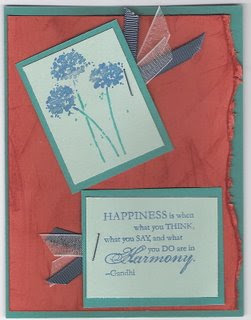
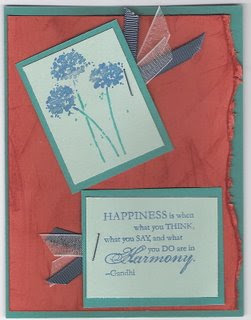
Next you draw a text box on the picture where you would like the watermark. All you have to do is click on the picture and draw. If you don't like where it is you can Undo the box.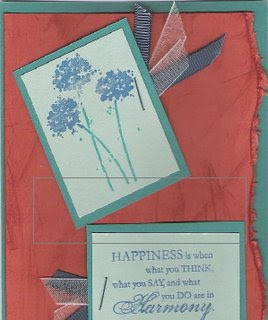
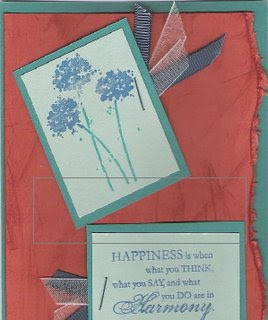
Next you go to the Edit Menu and tell it you want to insert text into the text box. I have highlighted it here.
 Then decide what you want the text box to say. Here I am typing in the text. If you want a copyright symbol just click on Append Copyright and it will show up for you automatically. No having to remember codes and using the ctrl button at the same time. Yay for that! As you can see here I have added my text and chosen the font. When you chose the font and font size is when you also may choose a color. I usually use Gray, Silver, or White depending on the card.
Then decide what you want the text box to say. Here I am typing in the text. If you want a copyright symbol just click on Append Copyright and it will show up for you automatically. No having to remember codes and using the ctrl button at the same time. Yay for that! As you can see here I have added my text and chosen the font. When you chose the font and font size is when you also may choose a color. I usually use Gray, Silver, or White depending on the card.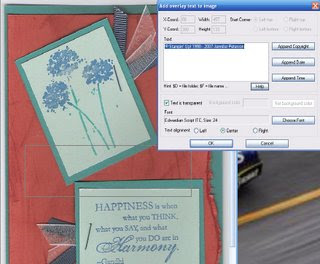
Finished Card with Copyright Information Watermarked on Photo!

Here is what Beth wrote:
you can do it through the paint program that comes with every Windows based computer. All you have to do is open the picture file in Paint then click on Text in the toolbar then click on Image in Taskbar unclick Draw Opaque (this make the text appear in a transparent box instead of a white one). Then type what you want - really simply. I have always used Paint for re-sizing and adding the copyright info on all my pictures, it is just so simply and no expensive program is needed. If you want to use an image you just need to have it saved on your computer and do the same thing. HTH
Blessings,Beth
Here is what Kim wrote:
The person who did my watermark is at this site:
http://imagine-dream-create.com/watermarks.html
I know I've recieved other info, but can not see to find it right now, if and when I do, I will post it. Hope this helps others get started... Happy Blogging Deb









No comments:
Post a Comment